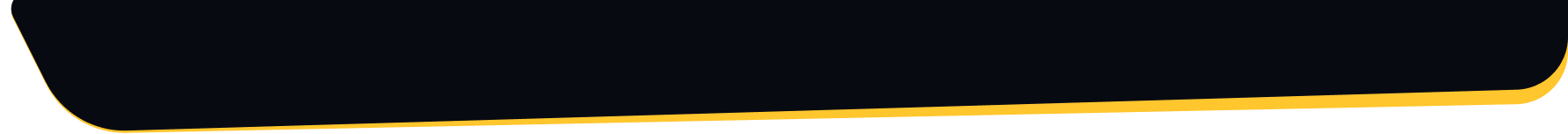Getting Started
A: All you need is your business name and location. Once your account is activated, you’ll receive your Ritual Placard Kit (digital + print-ready) with your unique QR code.
A: It’s a starter activation pack that includes branded QR placards, staff recognition prompt scripts, recommended signage titles (like Shape the Experience)and placement guidelines to help your team launch the ritual in under 48 hours.
A: Most businesses go live in 24–48 hours after receiving the placards or digital assets. No coding, no integration required.
A: No - just a printed QR card or digital display. Customers scan using their own phones. Staff can use any smartphone or browser.
A: Yes - you can start with a free trial. Your QR will still be branded and fully functional.
A: MtejaLink works standalone for a single café, clinic or branch. If you add more locations or need central oversight, you can enable Mteja360 later.
A: Yes - staff can raise improvement suggestions, maintenance alerts, or internal notes through the same scan using Staff Mode.
Features & Functionality
A: No. MtejaLink replaces the traditional suggestion box with a living ritual - allowing customers to mention staff by name, share ideasand even route praise to TripAdvisor or review sites after positive feedback.
A: Yes - using Reputation Pulse™, customers can select or type a staff member’s name to recognise excellent service. These mentions are logged and visible to managers.
A: Yes - guests can select “Something could be improved” and submit suggestions. These are tagged and visible instantly in your dashboard or via Mteja360 routing.
A: Yes - most businesses remove their physical suggestion boxes once MtejaLink is live because the ritual experience creates more engagement, faster visibility and real action.
A: Yes - manufacturers and brands can print the QR on packaging so end customers can scan and give product-specific insights or mentions.
A: Yes - if you enable Mteja360, all feedback can be automatically routed to specific branches, managers or service teams.
A: Yes - internal staff can use the same QR to flag support tickets or operational issues (powered by Mteja360 Sprint Engine).
A: Yes - if a guest expresses satisfaction, you can enable a “Share Publicly” button that leads them to a review site of your choice.
A: Yes - you can choose from suggested approved variants or request a custom title that suits your tone (formal, friendly or premium).
A: Yes - you can enable Rate Your Experience mode with emojis, stars or score sliders.
Data & Privacy
A: By default, feedback is anonymous unless the user voluntarily chooses to leave a name or contact for follow-up.
A: No. Scanning leads directly to a lightweight interface.
A: Yes - all data is encrypted and we comply with data protection standards. You can also activate optional regional data handling compliance for regulated sectors like Banking & Health.
A: MtejaLink balances recognition and accountability. Multiple negative signals are only visible to management - staff are not publicly shamed.
A: Yes - admins can view, tag, export or archive entries. In Mteja360 mode, submissions can also carry internal tags like “Resolved”, “Needs Review”, “Escalated.”.
A: Yes - PDF, Excel and summary reports are available. Branch service logs can be used as proof of proactive service improvement.
Pricing & Support
A: MtejaLink Lite has no setup fee. Standard and above come with a branded onboarding kit and assisted launch support.
A: You can start with a single site and add multiple branches or outlets later. When ready, you can enable Mteja360 HQ Mode to compare locations and manage all signals centrally.
A: Yes - MtejaLink functions fully alone. Mteja360 is only for operations that need routing, branch oversight, or sprint-style ticket management.
A: You only pay for SMS credits used (optional), or you can keep everything inside MtejaLink without SMS triggers..
A: Yes - each plan includes activation support and launch onboarding assets, including communication scripts and best placement tips..
Other Questions
A: Yes - anywhere a suggestion box exists or people need to be heard, MtejaLink can replace the box with a living voice ritual.
A: Yes - staff can use the same scan to submit internal concerns, support needs or appreciation for fellow team members.
A: Yes - we provide digital versions of your QR experience for websites, digital signage, email footers, or WhatsApp menu links.
A: Yes - your QR interface and placards can carry your brand, logo and tone.
A: Most forms and boxes are rarely used. MtejaLink turns feedback into a culture ritual with recognition, visible acknowledgment and optional escalation, making participation emotionally rewarding, not transactional.
A: Yes - once staff are trained to invite guests with a simple line ("If I served you well, mention me"), scanning adoption grows naturally. Staff pride drives guest participation.
Still Have Questions?
We’re happy to help.